Computing
|
|
|
Intent The computing curriculum at Christleton Primary School is designed to give pupils appropriate experiences to develop as confident, responsible online citizens. In our modern world, our children are exposed to a range of online games and content, and as a result, need to understand the dangers and risks and how to act safely online. Our children need to learn about the wider range and powerful uses of computing and be inspired by the possibilities they present. As immersive technologies and applications evolve, our curriculum will prepare children and equip them with the skills for a future workplace, which at present, cannot be determined. Our aim is to provide opportunities for children to develop as inquisitive, independent, confident, successful learners with high aspirations; who make a positive contribution to their community and the wider society through the use of computing. We encourage staff to embed computing across the whole curriculum to make learning creative and accessible. We want our pupils to be fluent with a range of tools to best express their understanding and hope by Upper Key Stage 2, children have the independence and confidence to choose the best tool to fulfil the task and challenge set by teachers.
|
||
|
Implementation We have a comprehensive progression document and scheme of work for staff to follow to best embed and cover every element of the computing curriculum. The skills statements build year on year to deepen and challenge our learners. The curriculum is planned around strands of study and final tasks can themed for each year group, allowing for meaningful learning experiences that build on the children’s wider learning. We enable children to find, explore, analyse and program information through the use computers, iPads and programmable robots. Children are taught the principles of information and computation, how systems work and how to put this knowledge to use through programming. We also focus on developing the skills necessary for children to be able to use information in a selective and effective way. The skills are taught with a structured approach and we recognise that children are entitled to quality hardware and software.
Impact We want children to understand the reasoning and purpose behind what they learn. We encourage our children to enjoy and value the curriculum we deliver. We want learners to discuss, reflect and appreciate the impact computing has on their learning, development and well being. Finding the right balance with technology is key to an effective education and a healthy life-style both now, and in their futures. We feel the way we implement computing helps children realise the need for the right balance and one they can continue to build on in their next stage of education and beyond. We encourage regular discussions between staff and pupils to best embed and understand this. The way pupils showcase, share, celebrate and publish their work shows the impact of our curriculum. We also look for evidence through reviewing pupil’s knowledge and skills digitally through tools like Seesaw and observing learning regularly. Progress of our computing curriculum is demonstrated through outcomes.
|
||||
What do the children learn?
|
By the end of key stage 1 pupils are taught to:
|
 |
|
 |
By the end of Key Stage 2 pupils are taught to:
|
|
How do we do it?
Computing skills are taught through both discreet lessons and by applying skills across the curriculum. Skills have been carefully mapped out to match the theme in each classroom over each term to enable the children to link their learning to other areas. Children have the opportunity to use technology daily in their classrooms in a variety of ways. Some examples of how we use computing in our classrooms are:
- Online apps to support key skills in reading and maths
- Research to support learning
- Programmable robots that can be used to find their way around maps of the local area or to land on key words in a reading phonics session
- Seesaw across all areas of the curriculum to present work in different ways
- Apps to record scenes from books or portray a character's feelings
E-Safety
E-Safety at Christleton begins in Reception where it is delivered through stories and progresses all the way through the school. By Year 6, children are able to lead areas of E-safety throughout the school. E-safety is a key aspect of our teaching of computing and permeates every lesson. In addition to this, each year group will engage with a block of work on E-Safety appropriate to their age and the current trends. In an ever-changing environment, we recognise the importance of keeping up-to-date with the needs of the children. We, therefore, regularly revise and improve our E-safety provision to meet those needs. We are passionate educators of online safety and wellbeing, aiming to educate not only our children but also to keep their parents and guardians informed as well.
Here are some useful links that may support you and your child with online safety concerns:
Helping Children Deal with Bullying & Cyberbullying | NSPCC
https://www.childline.org.uk/info-advice/bullying-abuse-safety/online-mobile-safety/report-remove/
https://www.iwf.org.uk/our-technology/report-remove/
https://www.nspcc.org.uk/keeping-children-safe/online-safety/online-reporting/
https://www.nationalbullyinghelpline.co.uk/
https://www.childline.org.uk/?&&&&gclsrc=aw
Please don't hesitate to speak to your class teacher about online safety concerns or cyber-bullying incidents as these will impact your child's behaviour and feelings in school.
Our Computing curriculum.
The documents below outline our Computing curriculum.
Computing Curriculum
This document outlines how we have planned to deliver the National Curriculum in Computing across Years 1- 6.
Computing and EYFS
The EYFS framework is structured very differently to the national curriculum as it is organised across seven areas of learning rather than subject areas.
Whilst we prefer not to refer to Computing as a discrete subject on the Early Years and Foundation Stage curriculum, it can be found within various areas of learning.
For example, relevant statements can be found in the following areas:
• Personal, Social and Emotional Development
• Physical Development
• Expressive Arts and Design
This development of knowledge and understanding does not happen in isolation without simultaneously and symbiotically developing other areas of learning.
Our EYFS curriculum document provides the overview of how we deliver the EYFS framework in school and prepare our children for the National Curriculum covered from Year 1 upwards.
National Curriculum Mapping
Our National Curriculum coverage mapping document highlights were the Computing National Curriculum objectives are delivered in school.
Please click the icon opposite for Pupil Voice related to computng. |
||
.png) |
Please click the icon opposite for images of Computing in Action |
|